Branding Guide
UF Branding & Policies
In addition to the branding specific to our college, we follow University of Florida brand policies as outlined at the UF Brand Center. Available on this site are:
UF Engineering Color Guide
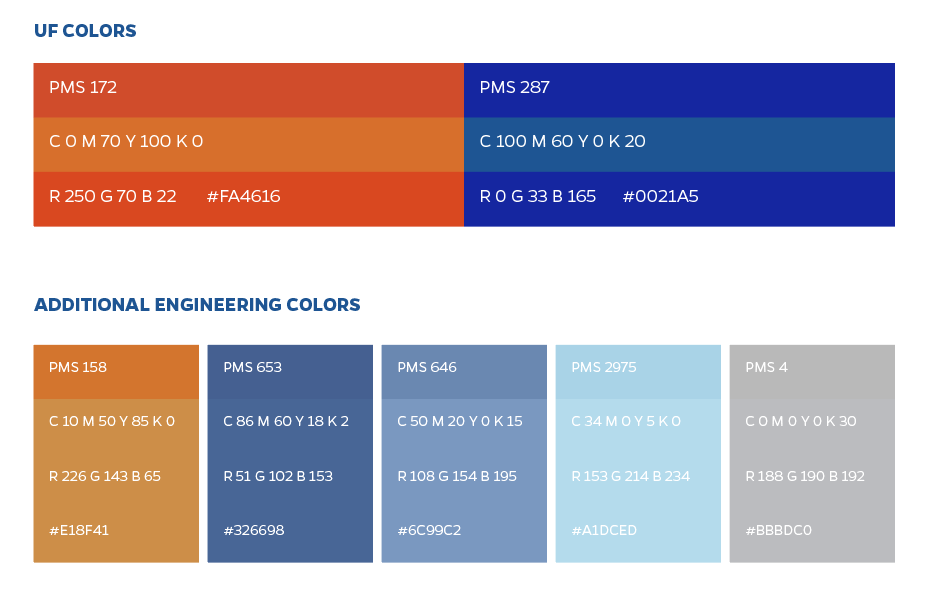
College, Department & Unit Logos
Department Logos
- Engineering School of Sustainable Infrastructure & Environment
- Department of Agricultural & Biological Engineering
- J. Crayton Pruitt Family Department of Biomedical Engineering
- Department of Chemical Engineering
- Department of Computer & Information Science & Engineering
- Department of Electrical & Computer Engineering
- Department of Engineering Education
- Department of Industrial & Systems Engineering
- Department of Materials Science & Engineering
- Department of Mechanical & Aerospace Engineering
Fonts
Following the UF master brand typography, our branding uses Gentona and Obviously fonts. We currently DO NOT use Billion Dreams.
Departmental Email Signatures
Having a branded email signature helps maintain brand consistency and institutional identification. See the UF Brand Center for more information.
Signature Templates and Instructions
Desktop Client for Microsoft Outlook
- Download the college email signature template (this is the same as the UF template with an additional line for college/unit)
- Follow these instructions on how to use a downloadable template in Microsoft Outlook's desktop client.
Web Client for Microsoft Outlook
- Live examples of signature template
- Instructions to copy and paste live examples of the template in Microsoft Outlook's web browser client
Desktop Client for Outlook for Mac
- Download the college email signature template (this is the same as the UF template with an additional line for college/unit)
- Instructions to create and insert a signature in Outlook for Mac