TEMPLATES
**Please note: Standard templates use fonts that should be installed on most computers. Branded templates use the University’s branded fonts. To download UF’s brand fonts, visit the Brandcenter downloads page.
If you have questions about using the templates below, don’t hesitate to contact us.
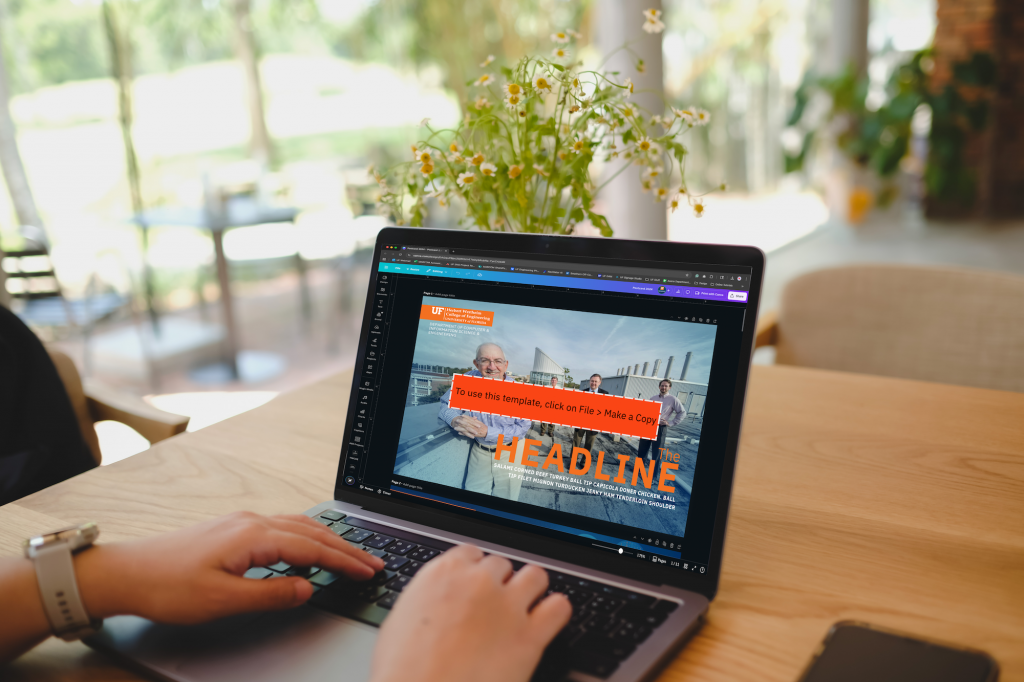
Accessing Canva Templates
To access and use Canva templates (identified below), you’ll need to take the following steps:
- Create a free Canva account.
- Once your account is set up, make sure you are logged in, then click the link to open the template in your browser. The template should automatically be added to your account, but if it is not, go to File > Make a Copy to make an editable version of the template in your account.
- Please DO NOT request edit access.
Templates
Digital Signage
PowerPoint Slide Decks
Standard Definition (4:3)
High Definition (Widescreen 16:9)
Posters
Social Media
Departmental Email Signatures
Having a branded email signature helps maintain brand consistency and institutional identification. Visit the UF Brand Center for more information on what should be in an email signature and use their Email Signature Generator to create a custom signature.
Eblast Templates
Overall Email Best Practices
- In general, it’s best to avoid image-only emails as they aren’t necessarily downloaded by email servers.
- Please use alt text for all images to improve audience accessibility.
- Reserve underlining for linked text only as a rule of thumb.
MailChimp drag-and-drop templates (requires a free MailChimp account)
- Single Column [sending via Salesforce or Outlook/Mailchimp]
- Two Column [sending via Salesforce or Outlook/Mailchimp]
- Event Invitation – Two Column [sending via Salesforce or Outlook/MailChimp]
- Event Invitation – Single Column [sending via Salesforce or Outlook/MailChimp]
Sharing your Draft Email from MailChimp
If you are working on an email and need to share it, follow the guidelines below to create a link that will give you an online version of the email for others to review.
***Please note: This is NOT how you share a template.***
- Go to the Email Templates section and click the arrow to the right of the email you’d like to share.
- Click “Create Email,” creating a campaign for this email.
- When your screen reloads, click “Finish Later” at the top.
- In the All Campaigns window, click on the arrow to the right of the email campaign you’d like to share, and click “View Email”
- Copy the link that appears and share it however you wish.
- Sign in to your Mailchimp account.
- Select the Mailchimp template you want from the list above. It will be brought into your Mailchimp account.
- For our purposes, this “Template” is actually your email and will produce the code you’ll be sending. Select “Edit” and rename the template to something that fits your campaign. Then, edit as desired. See http://kb.mailchimp.com/ to learn how to add and subtract fields, edit text, upload images and other tasks.
- You will need to create a header image to replace the one in the template. Pixlr (https://pixlr.com/editor/) is an online image editor you can use if you do not have one installed on your computer, and HWCOE logos are available at https://www.eng.ufl.edu/marcom/resources/branding-style-guide/.
- Header image should be 600px wide, and we recommend the height not exceed 400px.
- Add alt text to all of your images.
- Make sure to edit your address and the links in the footer, as well as social media links if applicable.
- ***Federal regulations require that accurate contact information and a link to unsubscribe from future emails appear in any marketing or solicitation email you send.***
- When you’re done editing your email, select “Preview and Test” (top right corner) and then “Send a Test Email.” Enter your own @ufl.edu email address in the address field and choose “Send Test.”
- Once the test email shows up in your Outlook inbox, choose “Forward” (select “Yes” in the dialog box that pops up asking if you want to download external content) and then remove the header information from the top of the email, edit the subject line and send to your recipient list.
- To create another email, make a copy of one of your existing emails: go to your Templates list in Mailchimp and choose Edit > Replicate next to the desired email. Then edit that copy as needed, send a preview and forward to your recipient list as in steps 3-5 above.
- Sign into your Mailchimp account.
- Select the Mailchimp template you want from the list above. It will be brought into your Mailchimp account.
- Edit your email as desired. See http://kb.mailchimp.com/ to learn how to add and subtract fields, edit text, upload images and other tasks.
- You will need to create a header image to replace the one in the template. Pixlr (https://pixlr.com/editor/) is an online image editor you can use if you do not have one installed on your computer, and HWCOE logos are available at https://www.eng.ufl.edu/marcom/resources/branding-style-guide/.
- Header image should be 600px wide, and we recommend the height not exceed 400px.
- Add alt text to all of your images.
- Be sure that your address, social media links, etc. in the footer are correct.
- Send to your email list. See http://kb.mailchimp.com/ for instructions on how to set up Lists.
- Send an email to Sarah (or Allison if Sarah is out) requesting your email name and note your desired subject line and preheader text in the body of the email.
- We’ll create a placeholder in Salesforce and reply with your “Salesforce Email Name.” You will need this to submit your project.
- Note: The Salesforce email name is separate from the project name. The project name should be something descriptive and short, as this will be on the content calendar with all the other ESRS requests received. (EX: CISE Fall 2024 Newsletter Chairs; MSE 2024 Holiday Card; ISE 2024 Magazine, etc.)
- Fill out a project request at the Advancement Strategic Communications & Marketing Projects Portal.
- Instructions for submitting an Email Schedule-Review-Send (ESRS) request to UF Advancement
- Note: If you are sending two or more versions of the email (IE: one to peers and one to alumni), you will create ONE ESRS Project and create TWO (or more) ESRS Requests within that project.
- If sending to alumni: Contact Megan Jacobson in the Engineering Development office to request an alumni mailing list.
- Sign into your Mailchimp account.
- Select the Mailchimp template you want, and it will be brought into your Mailchimp account (NOTE: these have been updated Feb. 2019 with code required by Salesforce, so make sure you have the SALESFORCE version of the template).
- For our purposes, this “Template” is actually your email and will produce the code you’ll be sending. Select “Edit” and rename the template to something that fits your campaign. Then, edit as desired. See http://kb.mailchimp.com/ to learn how to add and subtract fields, edit text, upload images and other tasks.
- You will need to create a header image to replace the one in the template. Pixlr (https://pixlr.com/editor/) is an online image editor you can use if you do not have one installed on your computer, and HWCOE logos are available at https://www.eng.ufl.edu/marcom/resources/branding-style-guide/.
- The header image should be 600px wide, and we recommend the height not exceed 400px.
- Make sure to add alt text to all of your images.
- When you’re done editing your email, select “Save and Exit” (lower right corner)
- From your list of templates, choose Edit > Export as HTML from the dropdown next to the email you just edited; confirm “Export Template” in the dialog box
- Open your downloaded HTML file in a text editor and make the following edits:
- Add the following at the end, just above the closing </body> tag:
<custom name="opencounter" type="tracking"></custom> - You may add your department/office address in the footer, but make sure the following lines in the footer stay intact. Salesforce will not send without these lines.
%%Member_Busname%%<br />%%Member_Addr%%<br />%%Member_City%%, %%Member_State%% %%Member_PostalCode%%</p><p><a alias="Manage Subscriptions" href="%%subscription_center_url%%">Unsubscribe/manage subscriptions</a> • <a alias="Manage profile" href="%%profile_center_url%%">Manage your profile</a></p> - Copy and paste the entire email’s code into either the MailChimp CSS Inliner Tool or HTMLEmail; save the result into a new file. This is the file you will provide to MARCOM to add to Salesforce.
- NOTE: Inliners sometimes strip out all or some <style> tags, so after inlining the code, you’ll need to copy and paste the CSS back in between <head> and </head> in the document for the email to be responsive.
- Add the following at the end, just above the closing </body> tag:
- Open your HTML file in a browser window and test that all of the links work properly and that each of your images have alt tags (right click > inspect each image to view the source code and see if an alt tag exists).
- Download the Plaintext Email Template. Open the downloaded file in a text editor, add your subject line and body text and save.
- Send us an email with your HTML file and your edited plaintext.txt as attachments.
- We’ll load it into Salesforce and reply with test emails.

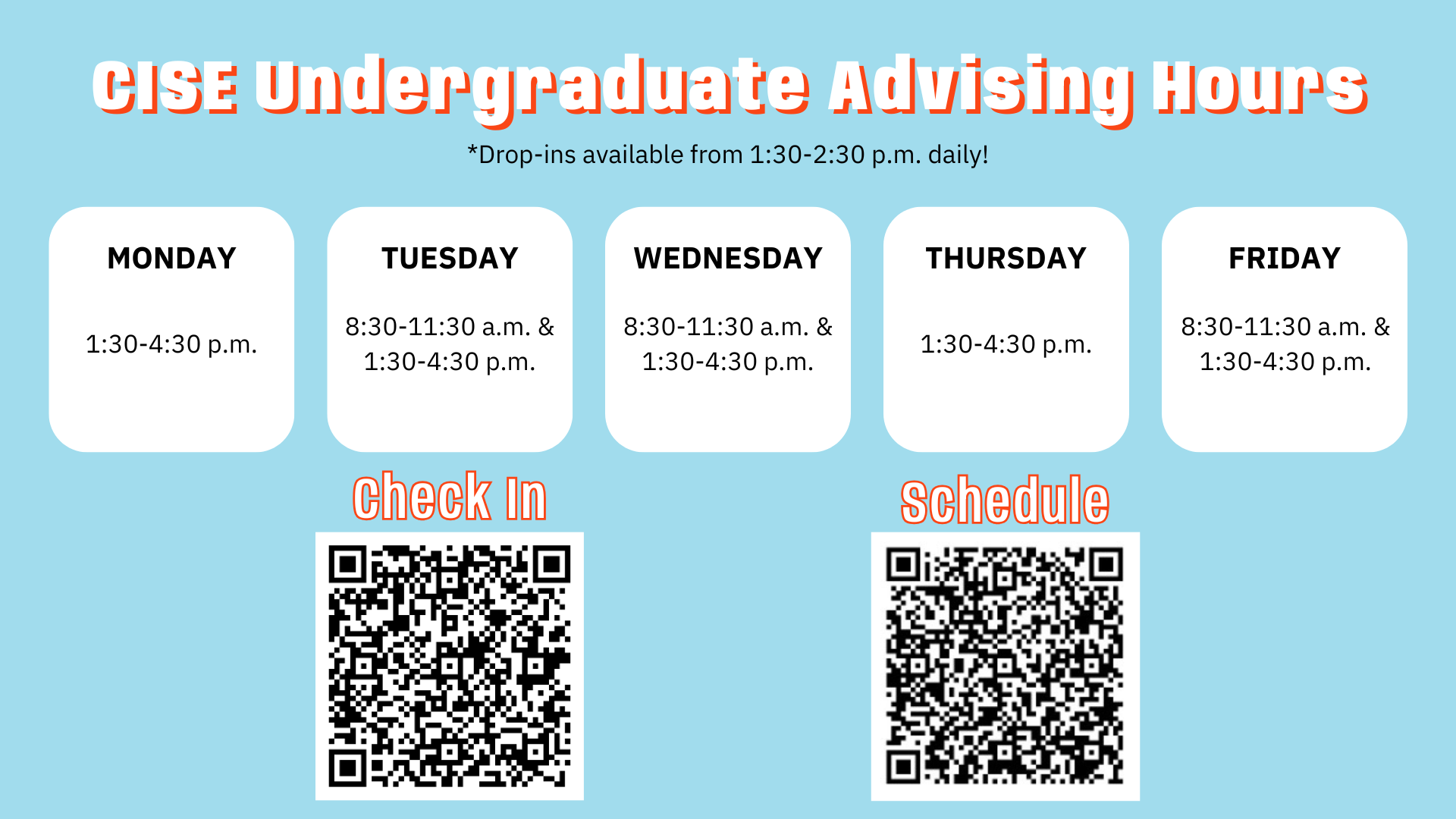
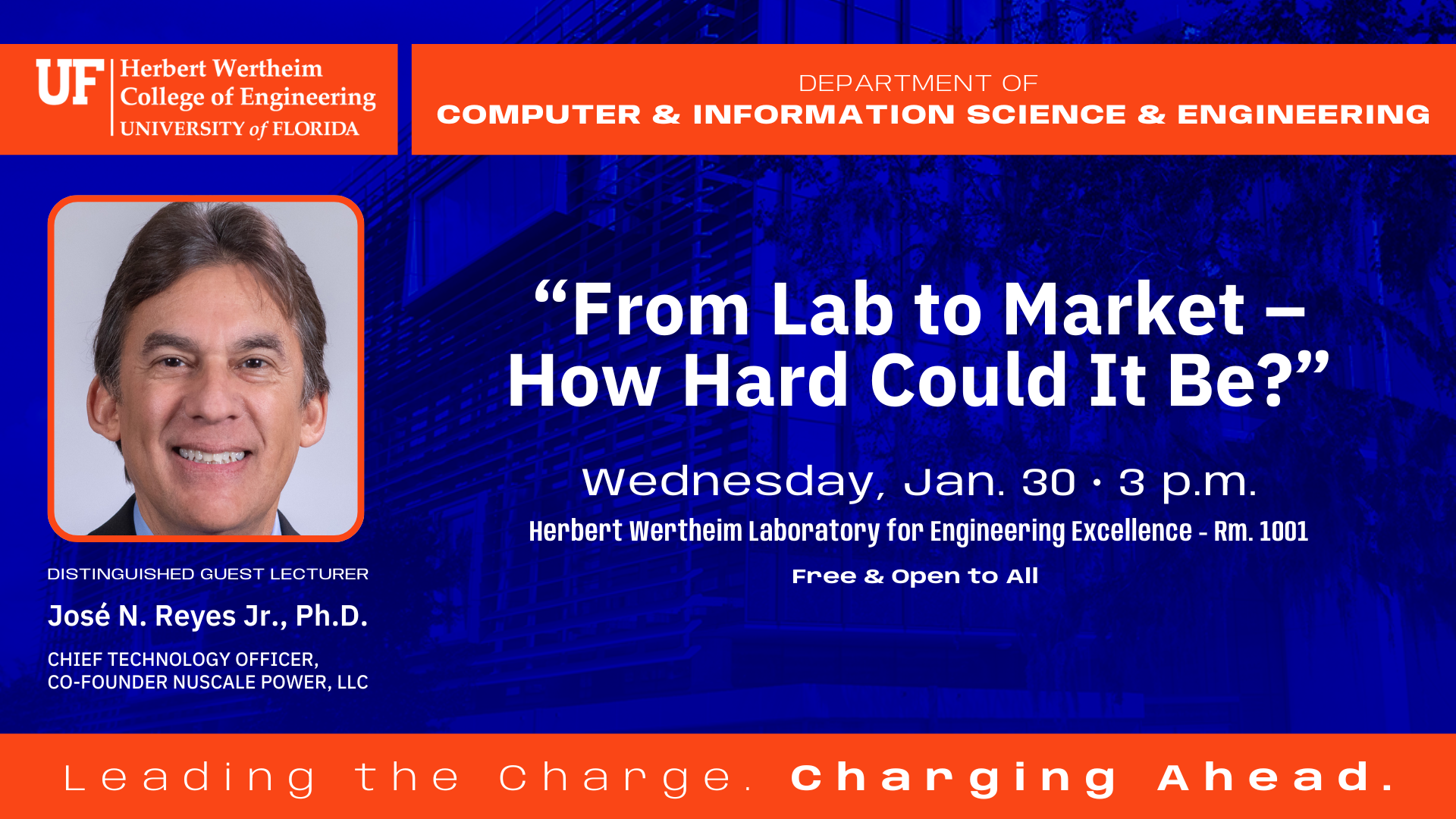
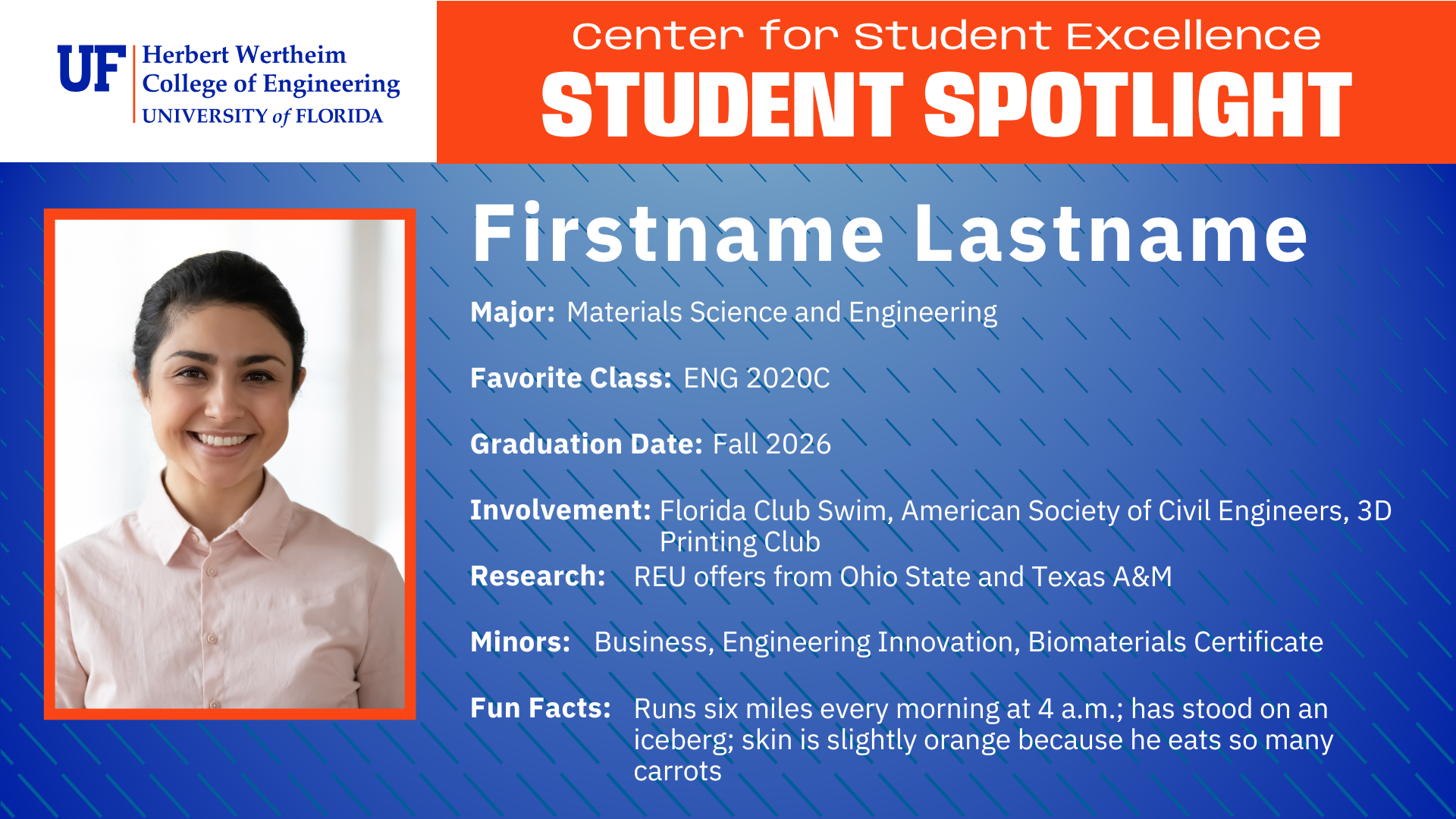
Avatar (PSD file)
Twitter/Facebook and Instagram Graphic (PSD File)
Twitter/Facebook and Instagram Graphic (PSD File)
Student Spotlights – Instagram (Canva)
Student Spotlights – X/Facebook (Canva)