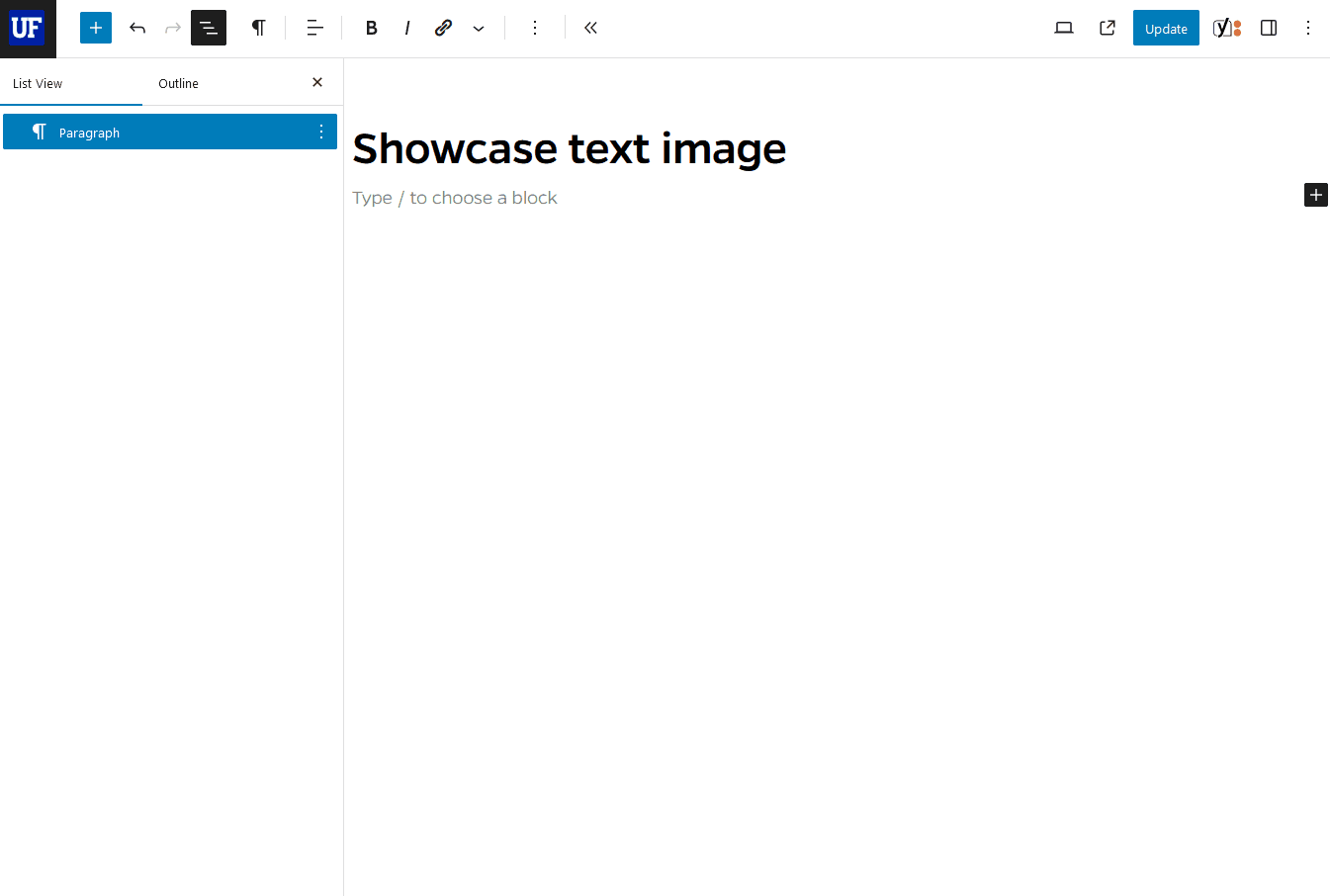When to use and example of Showcase Text Image
In the Block Editor, insert a Showcase Text Image block. Expand the document overview to select the Showcase Text Image Inner Block, and the inspector panel to upload an image and set options, enter a title and body text, and enter link text and destination (leave blank for no button). Use the Add Showcase Text Image Inner Block plus sign to insert additional sections.