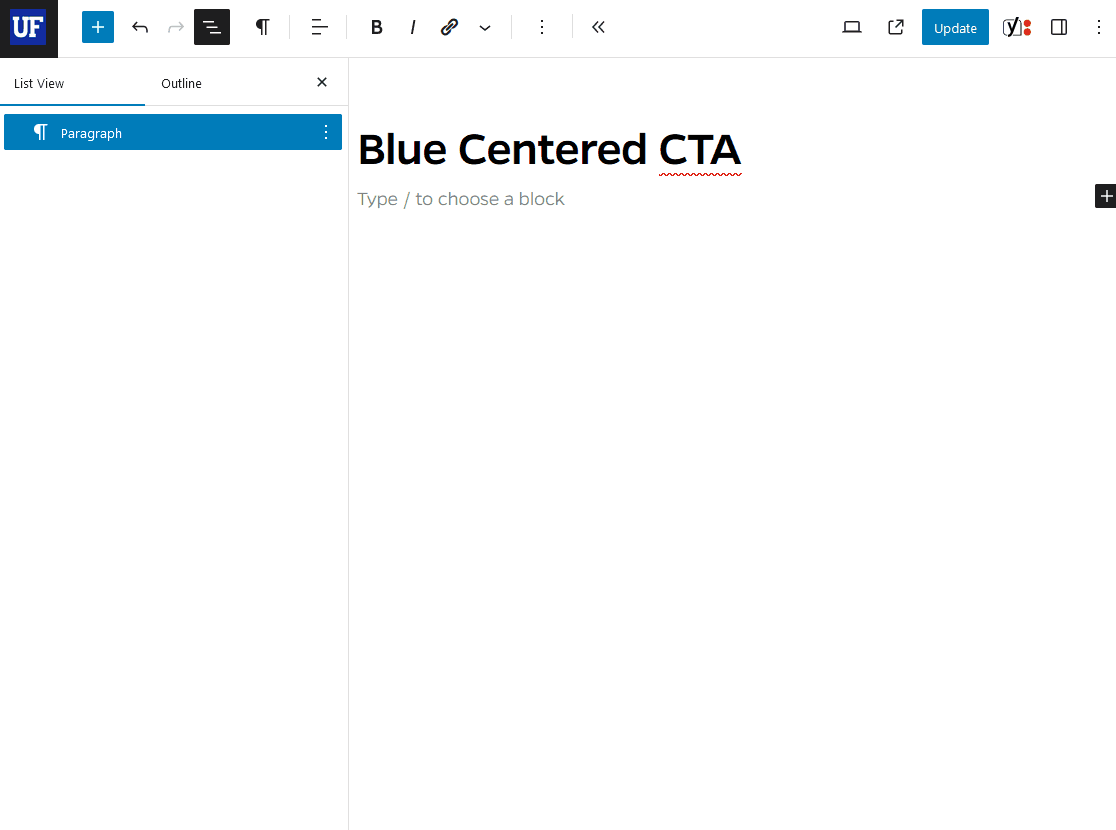In the Block Editor, insert a Blue Centered CTA block. Enter a title and description in the content area or the inspector panel; expand the inspector panel to add button text and destination. Leave the destination field blank if a button is not needed. Use the Add Blue CTA Buttons plus sign to add more buttons.
When to use and example of blue centered CTA