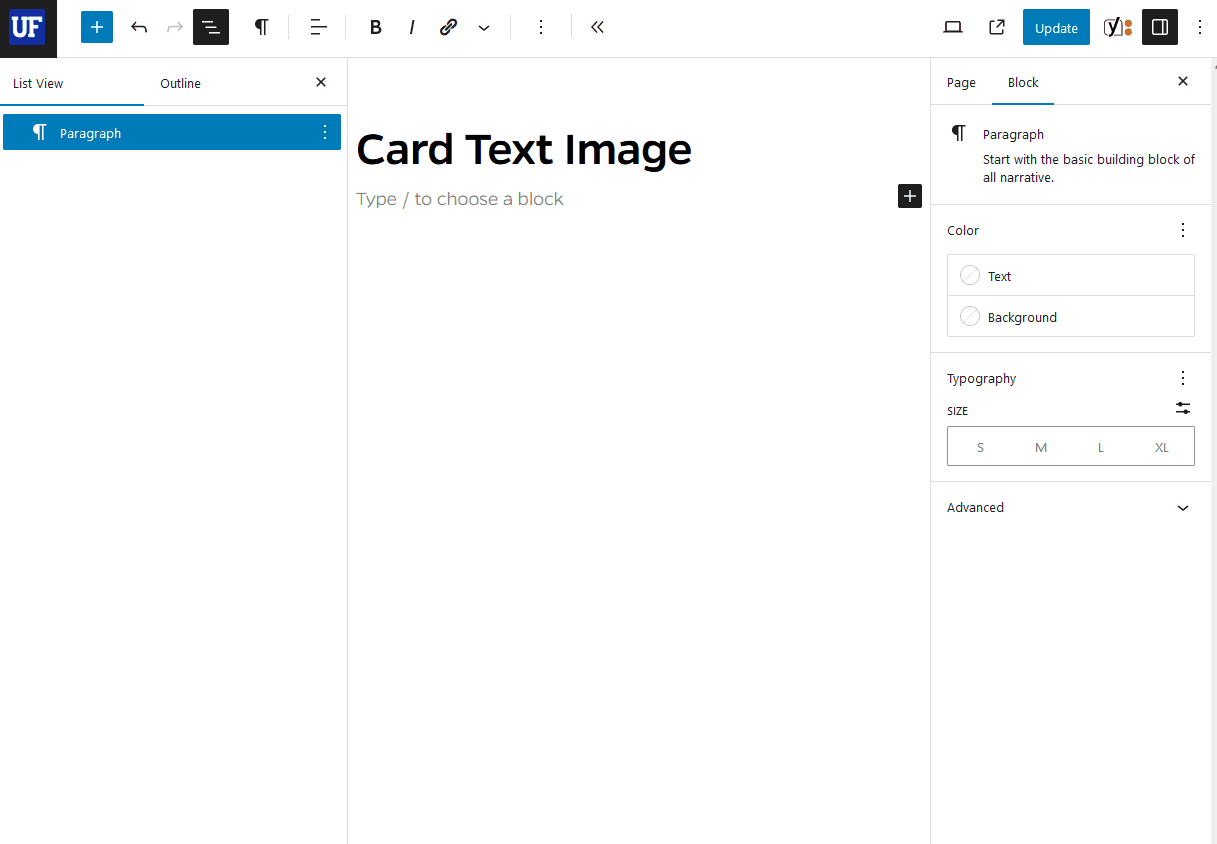In the Block Editor, insert a Card Text Image block. Edit title and description in the content area; expand the document overview and select the nested Card Text Image Inner Block to upload an image and add card link in the inspector panel. Use the Add Card Text Image Inner Block plus sign to add more cards.
When to use and example of card text image
NOTES:
When editing, block content and settings (and nested InnerBlocks) are more easily accessible from the Document Overview and Block Settings Inspector than the Content Area.