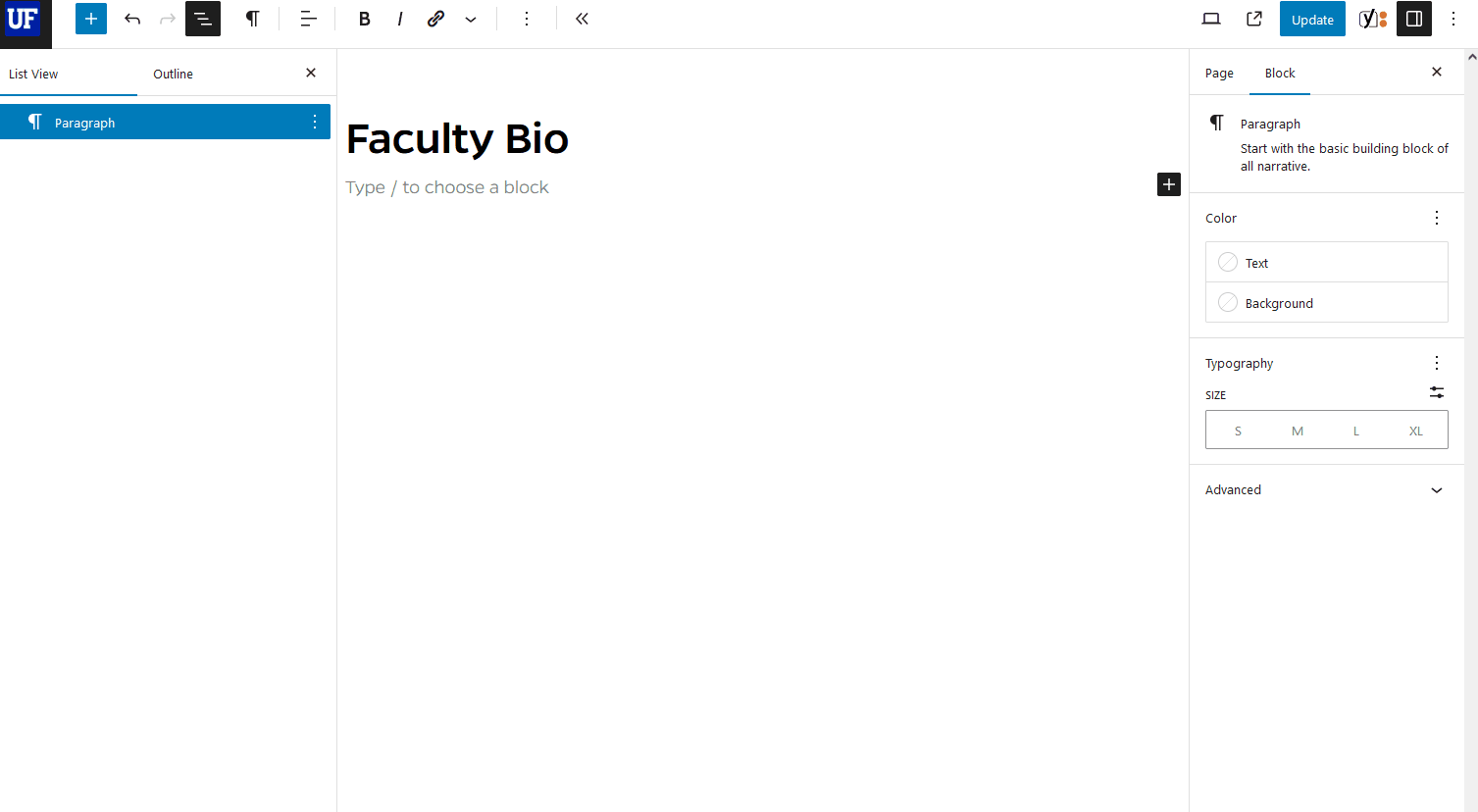When to use and example of Faculty Bio block
In the Block Editor, insert a Faculty Bio block. If desired, toggle Light Version in the inspector panel. Expand the document overview to edit the nested Faculty Bio Image and Info and Faculty Bio Right InnerBlocks.
The Faculty Bio Right InnerBlock is suitable for presenting longer bio text, research interests, and education info.
Inside the Faculty Bio block, you can use the Add Block plus sign to add the following InnerBlocks:
- Faculty Blockquote – to add a notable quote from the featured faculty member
- Faculty Bio Image and Info – for additional faculty member bios
- Faculty Bio Right – for additional faculty member info