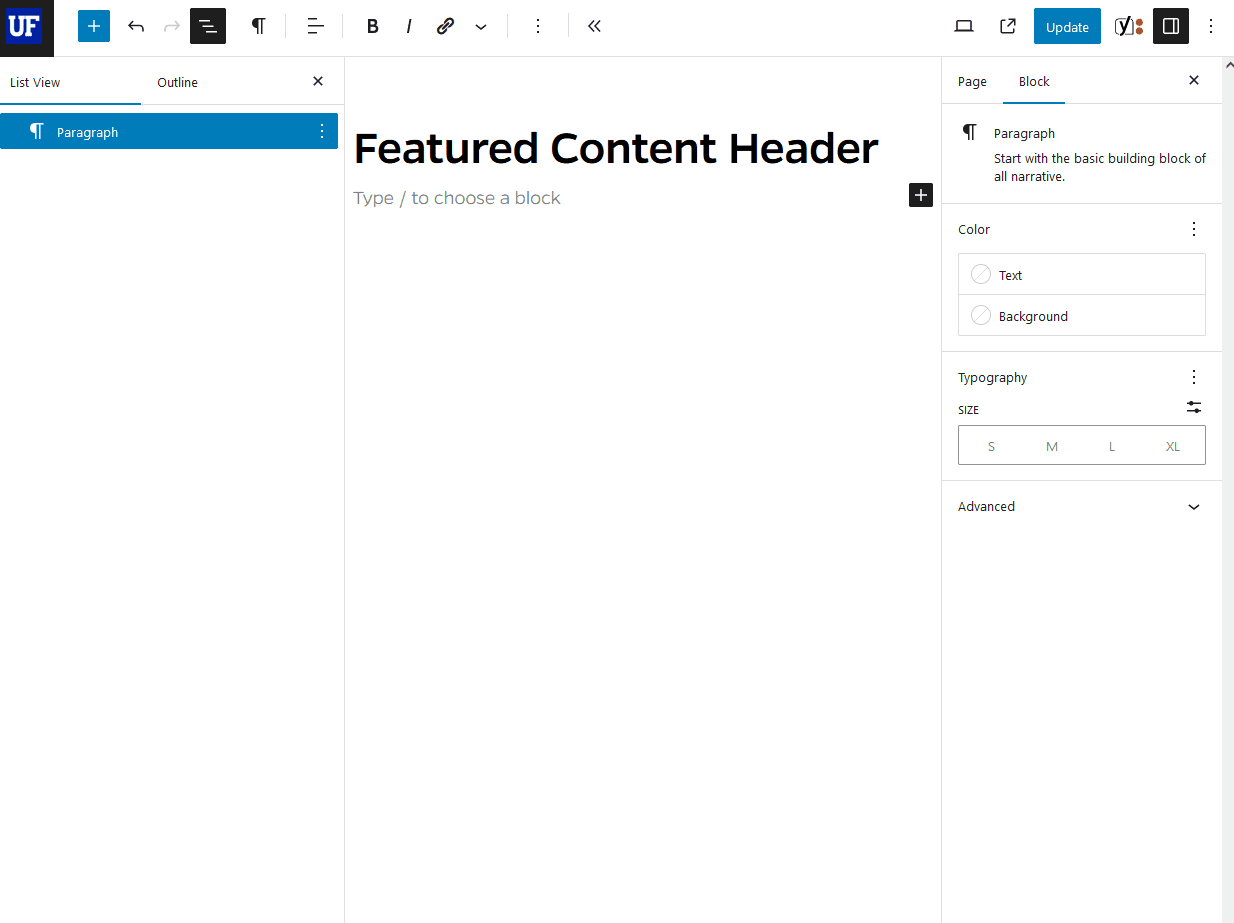When to use and example of Featured Content Header
In the Block Editor, insert a Featured Posts block. Expand the document overview to edit the nested Featured Post Main and Featured Post Supporting innerblocks, adding background image, post titles and descriptions, and story URLs.
NOTES:
When editing, block content and settings (and nested InnerBlocks) are more easily accessible from the Document Overview and Block Settings Inspector than the Content Area.
Additional articles can be added inside the Featured Posts block with the Add Block plus sign, but this may produce unexpected layouts.