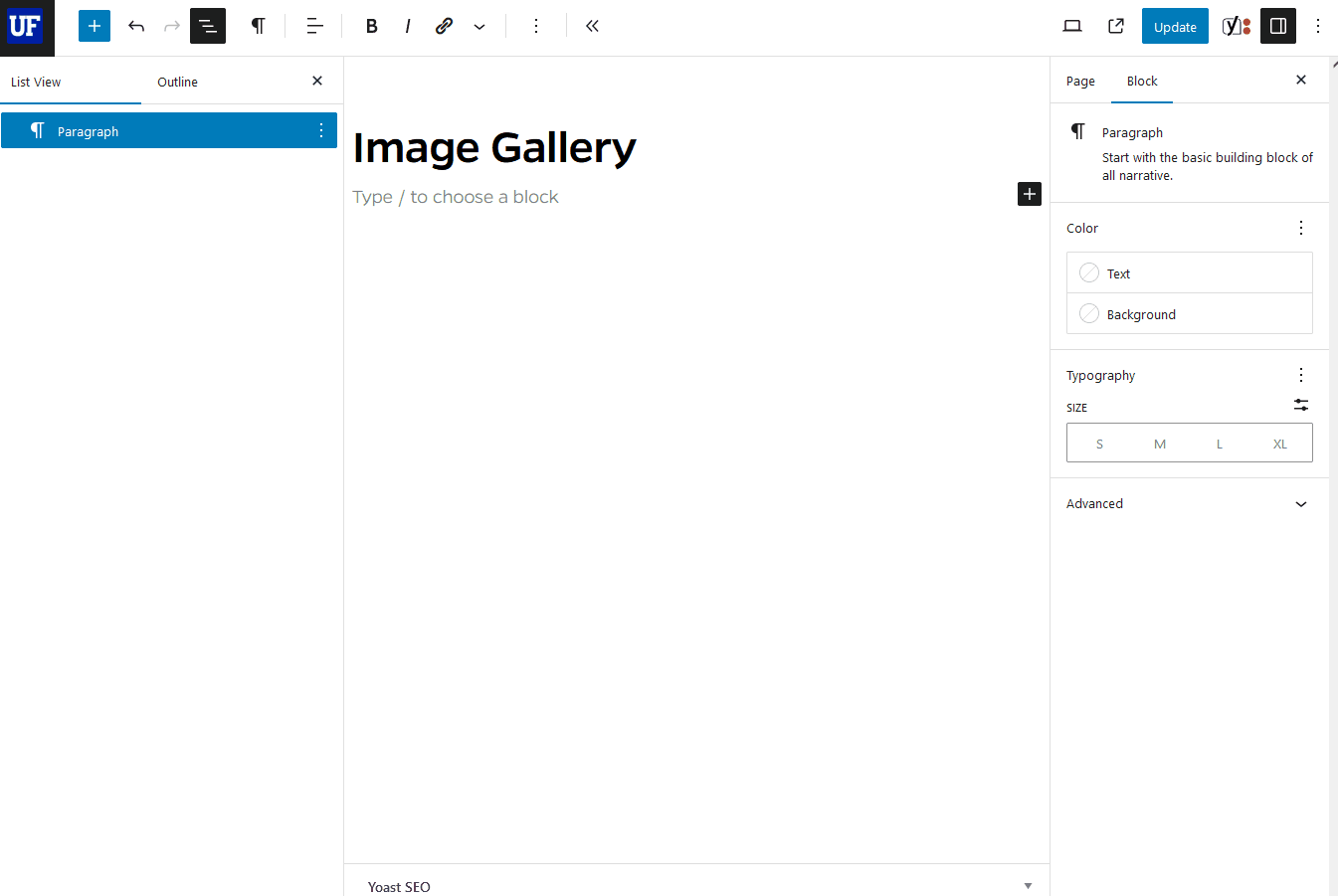When to use and example of Image Gallery
In the Block Editor, insert an Image Gallery Block. Expand the inspector panel to give the section a title and subtitle, if desired.
Expand the document overview to select the first Image Gallery Slide > Image Modal innerblock. Upload an image and give it a title. Add modal content in the prepopulated Classic block, or add a paragraph or list block.
Use the Add Image Modal plus sign to add more images to the current slide.
Use the Add Image Gallery Slide plus sign to add more slides to the gallery.