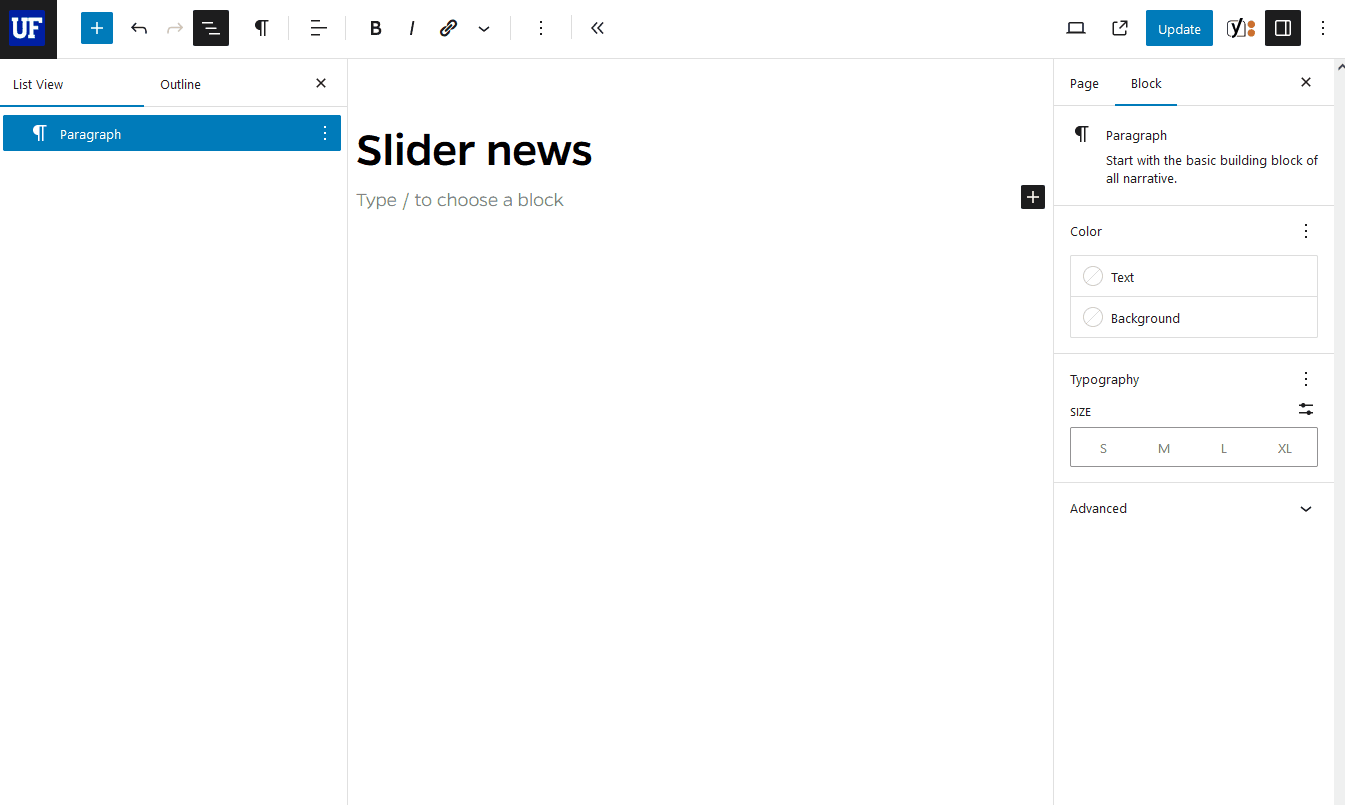NOTE: This block requires the Slider News plugin to be activated. Request activation for your site
When to use and example of Slider News
In the Block Editor, insert a Slider News block. Expand the document overview to select the block, then expand the inspector panel to select which categories to pull posts from (deselect all in the list to display all categories) and set other options.
To edit the destination of the “See more news” link, set a Posts page in Homepage Settings in Customizer.