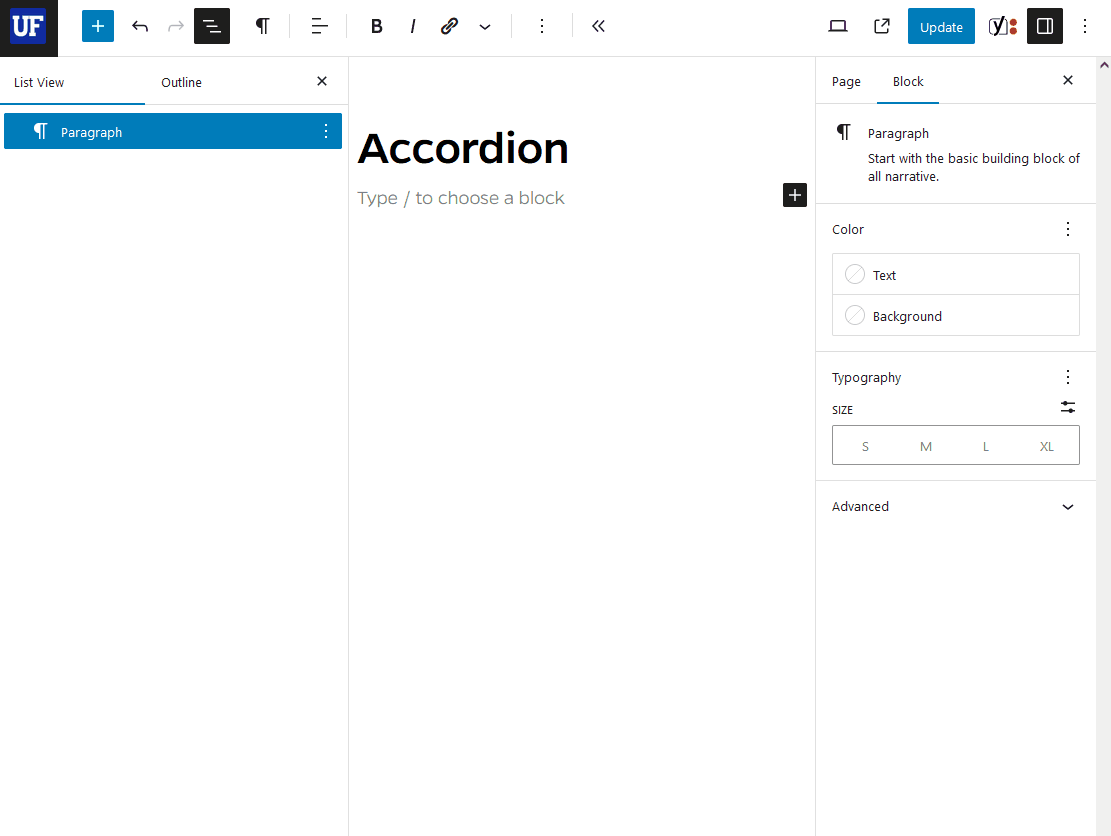Note: If you’re having trouble selecting the element you want in the edit window, try expanding the block in the Document Overview.
In the block editor, add an Accordion Block. Add an Accordion Item title, link text, and a link destination (leave destination blank if no link is needed). Add Accordion Item content within the nested Classic Block.
To add additional Accordion Items, click the “Add Accordion Item” plus sign.
When to use and example of accordion