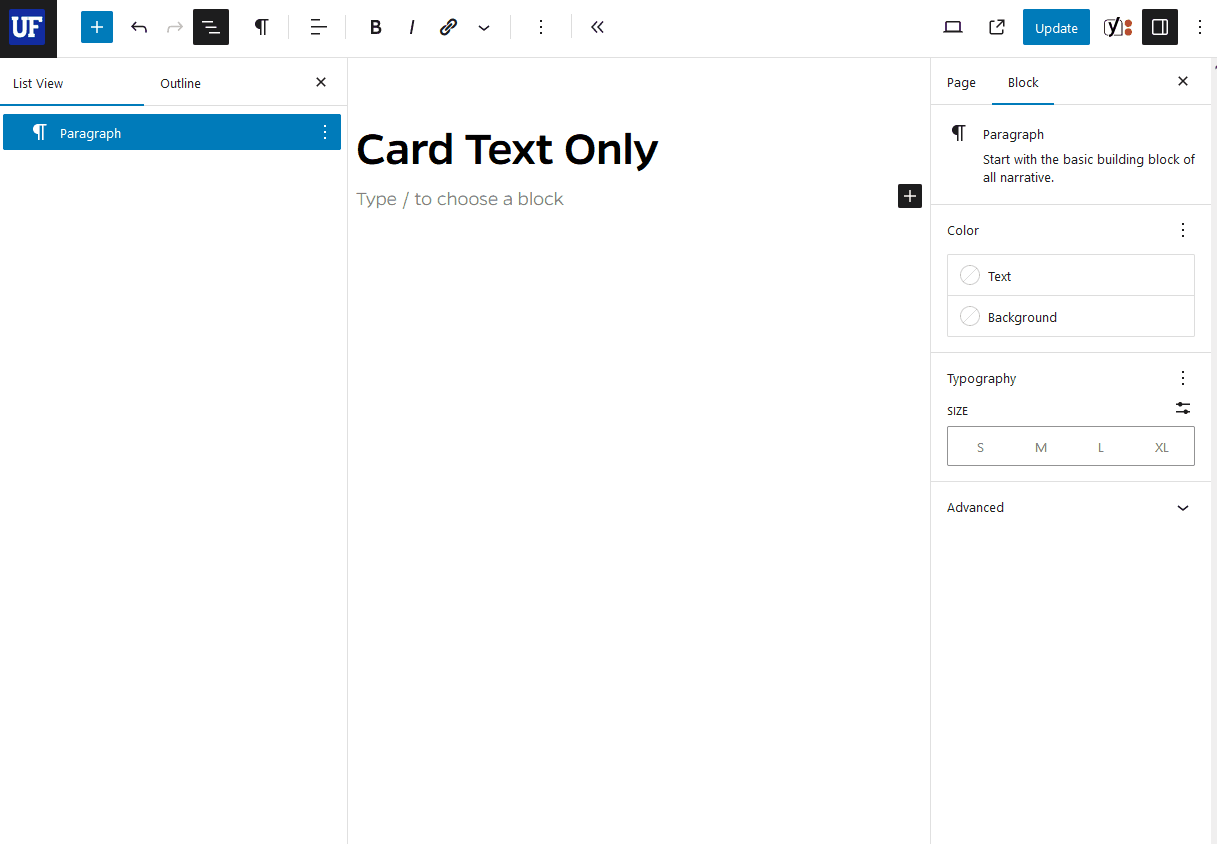Card (Text Only)
In the Block Editor, insert a Card Text Only block. Write a title for the card group in the content area (or leave blank if not needed). Expand the document overview and select the nested Card Text Only – Inner Card to add card title, text, and link destination in the inspector panel. Use the Card Text Only – Inner Card to add more cards to the group.
When to use and example of Card Text Only