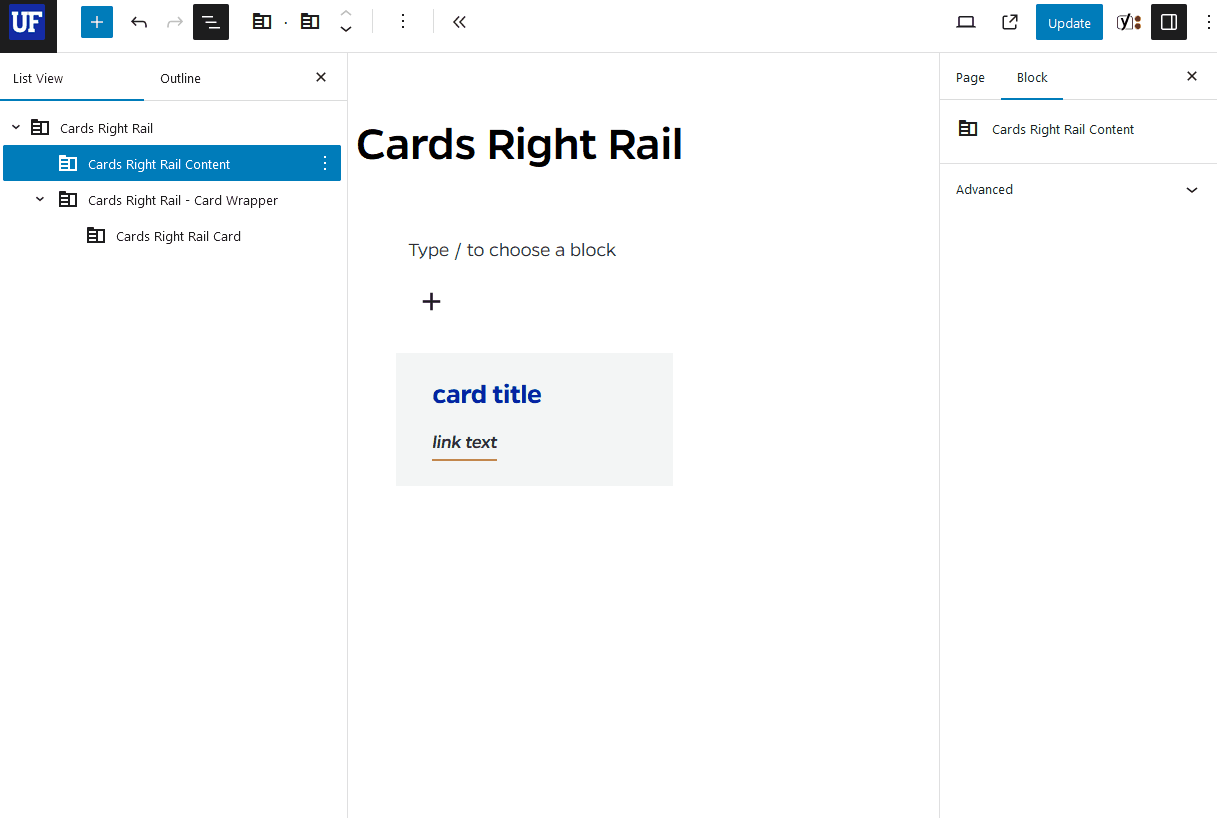Cards Right Rail
When to use and example of cards right rail
Note: Cards will not display unless there is enough content in the Cards Right Rail Content innerblock to populate the vertical space for them. Because of this, this block is best for fairly substantial amounts of content.
In the Block Editor, insert a Cards Right Rail block. Expand the document overview and inspector panel to view and edit the nested blocks.
The Cards Right Rail Content innerblock is the body copy on the left side of the layout. Add headings, paragraphs, or lists, and edit within the content area.
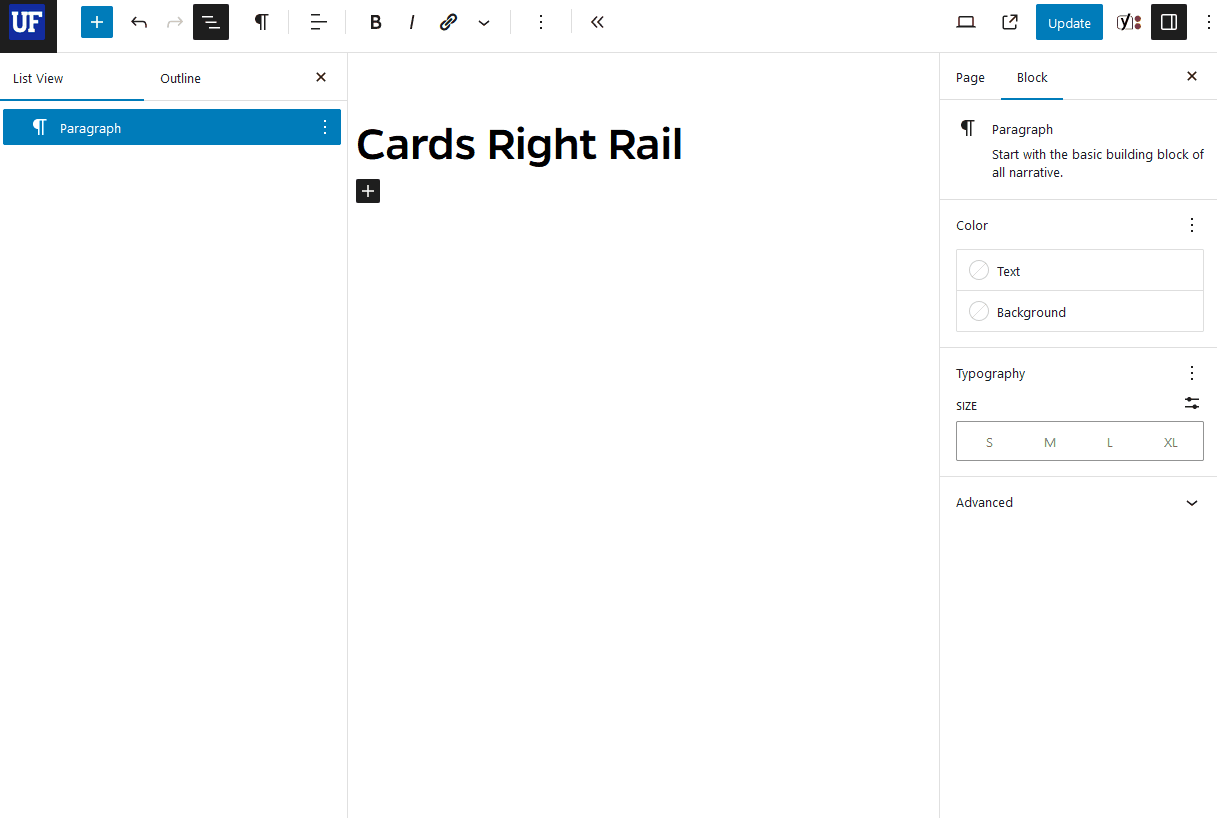
The Cards Right Rail – Card Wrapper innerblock inserts brief sidebar cards that can be linked. Expand this block in the Document Overview and select the nested Cards Right Rail Card to give the card a title, subtitle, description, link text, and destination. While the Cards Right Rail – Card Wrapper innerblock is selected, you can use the Add Cards Right Rail Card plus sign to add more cards.