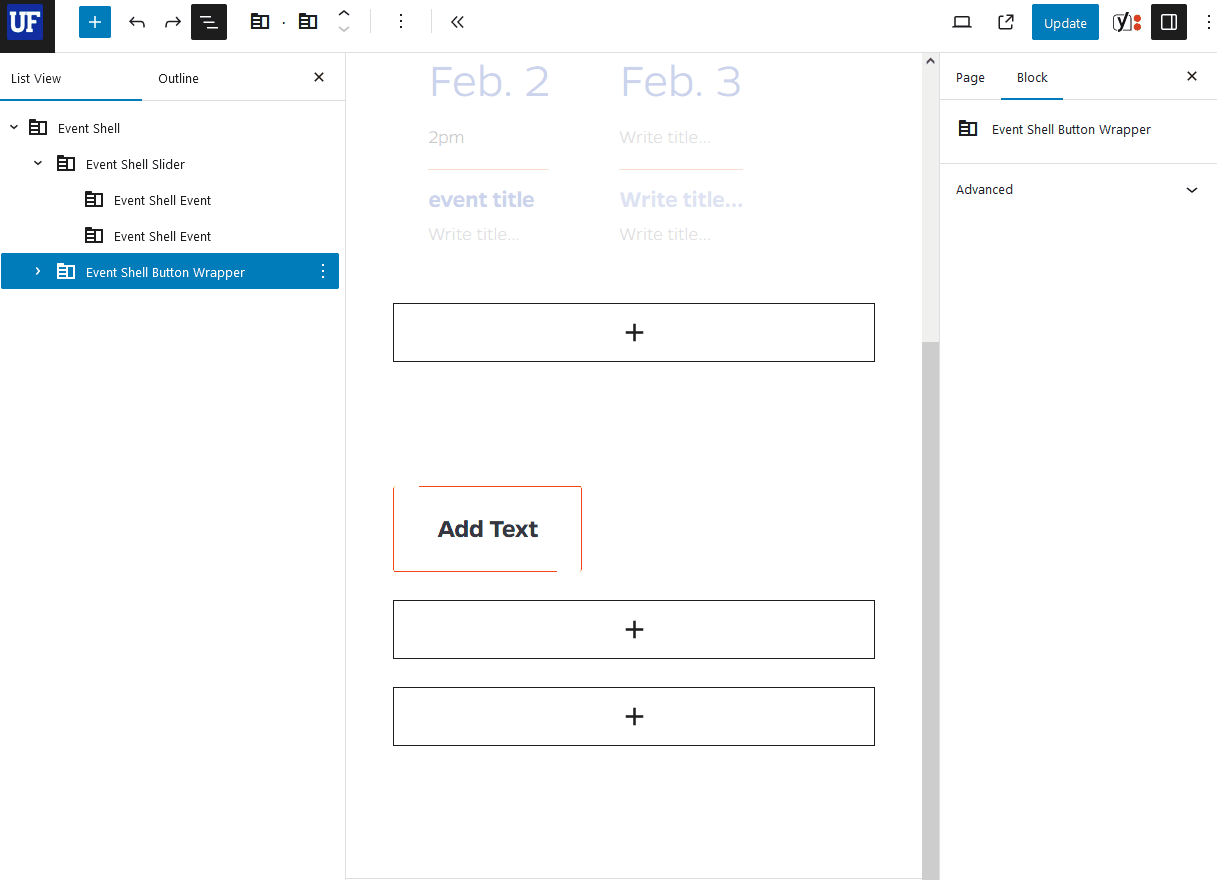This block can be used manually, or with Livewhale. In the Block Editor, insert an Event Shell block. Expand the document overview and inspector panel to view the nested Event Shell Event block and give it an event day and time, title and description, and link destination. Use the Add Event Shell Event plus sign to add more events.
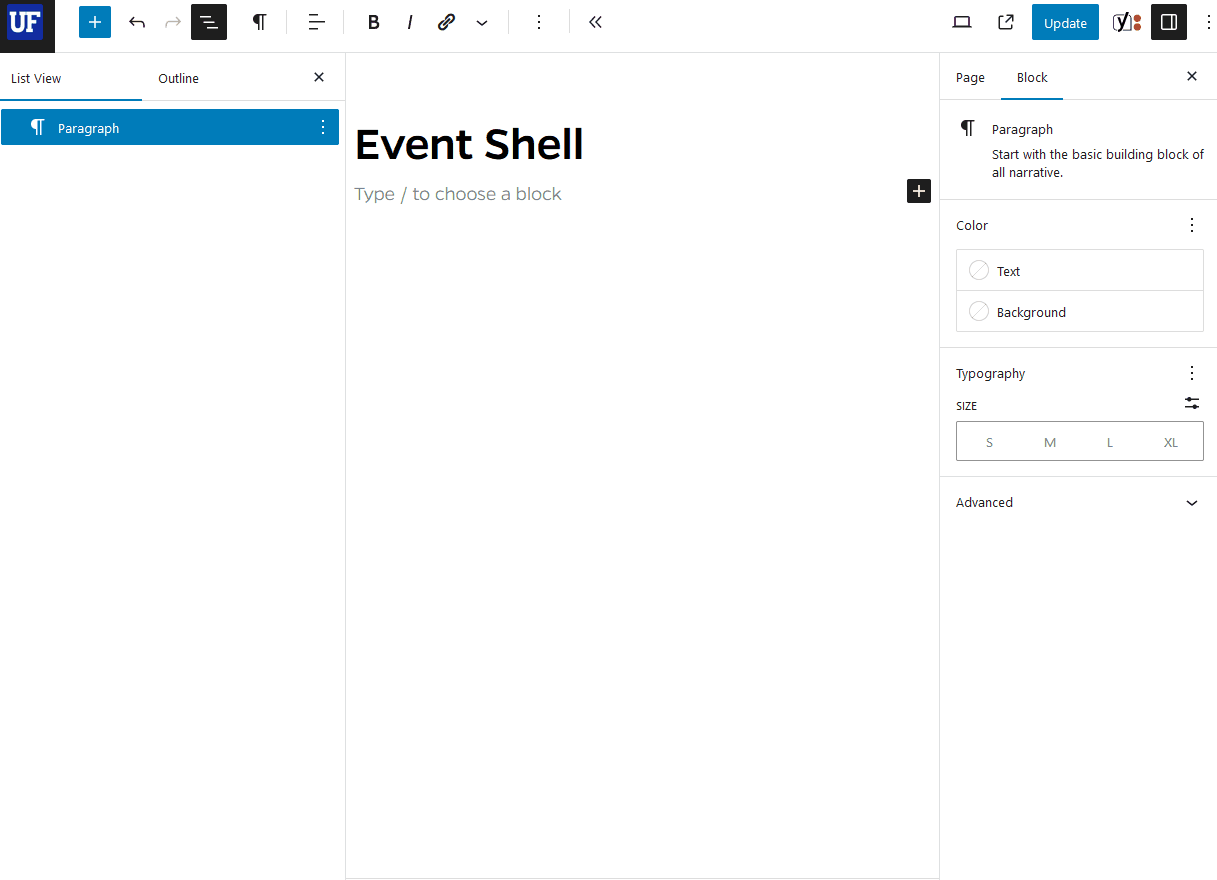
To add one or more link buttons below the events listing, expand the Event Shell Button Wrapper innerblock in the document overview and edit the Event Shell Buttons with button text and destination. Use the Add Event Shell Button plus sign to add more buttons.