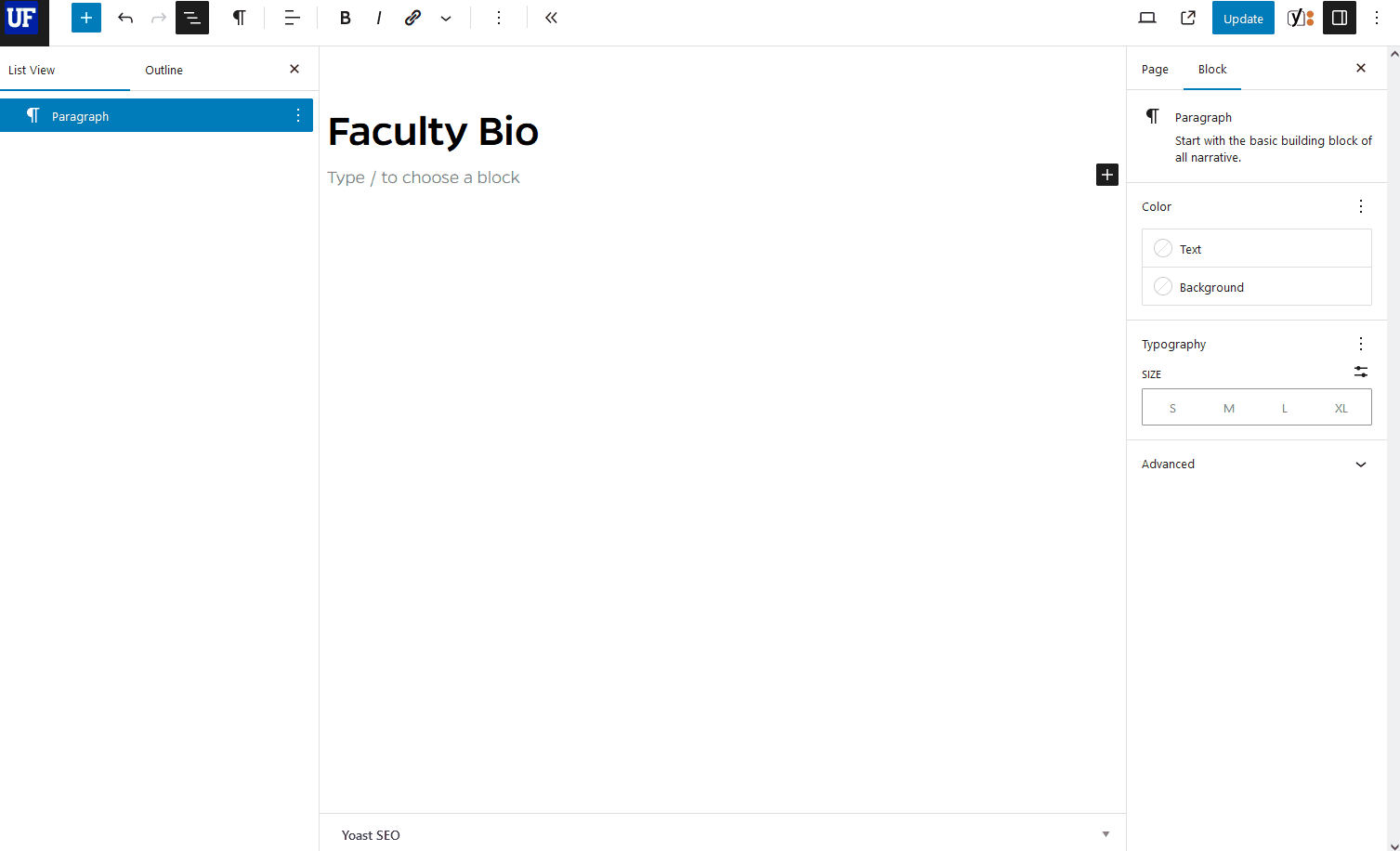When to use and example of Faculty Landing block
In the Block Editor, insert a Faculty Landing block. Add a section title in the content area or inspector panel, and expand the inspector panel to convert the block to the light version, if desired.
Expand the document overview to edit the nested Faculty Member innerblock, adding an image, name, title, and other biographical info. If the faculty or staff member has a fuller bio, you can link to that page in the Faculty Bio Link URL field. Use the Add Faculty Member plus sign to insert additional faculty or staff members.