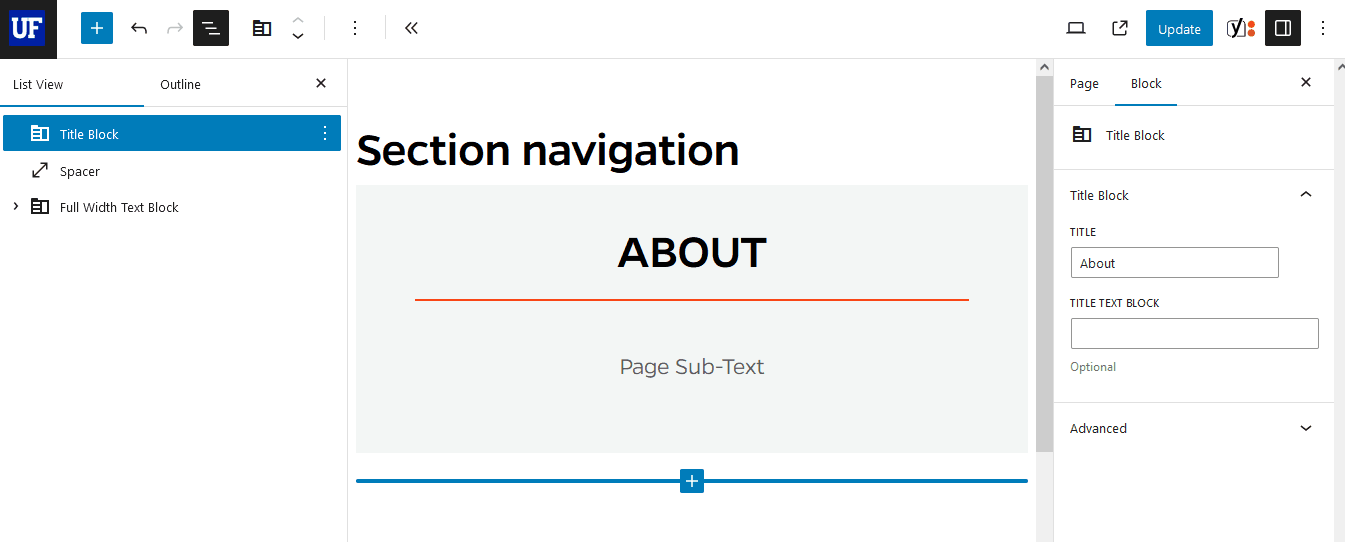NOTE: This block requires the Section Nav plugin to be activated (this is automatic on most HWCOE sites). When to use and example of Section Navigation
In the Block Editor, insert a Section Navigation block. The positioning will usually look and work best when placed directly after a Title Block or near the top of the page content. The orange pullout menu will automatically display links to the current page’s subpages in a hierarchical menu.