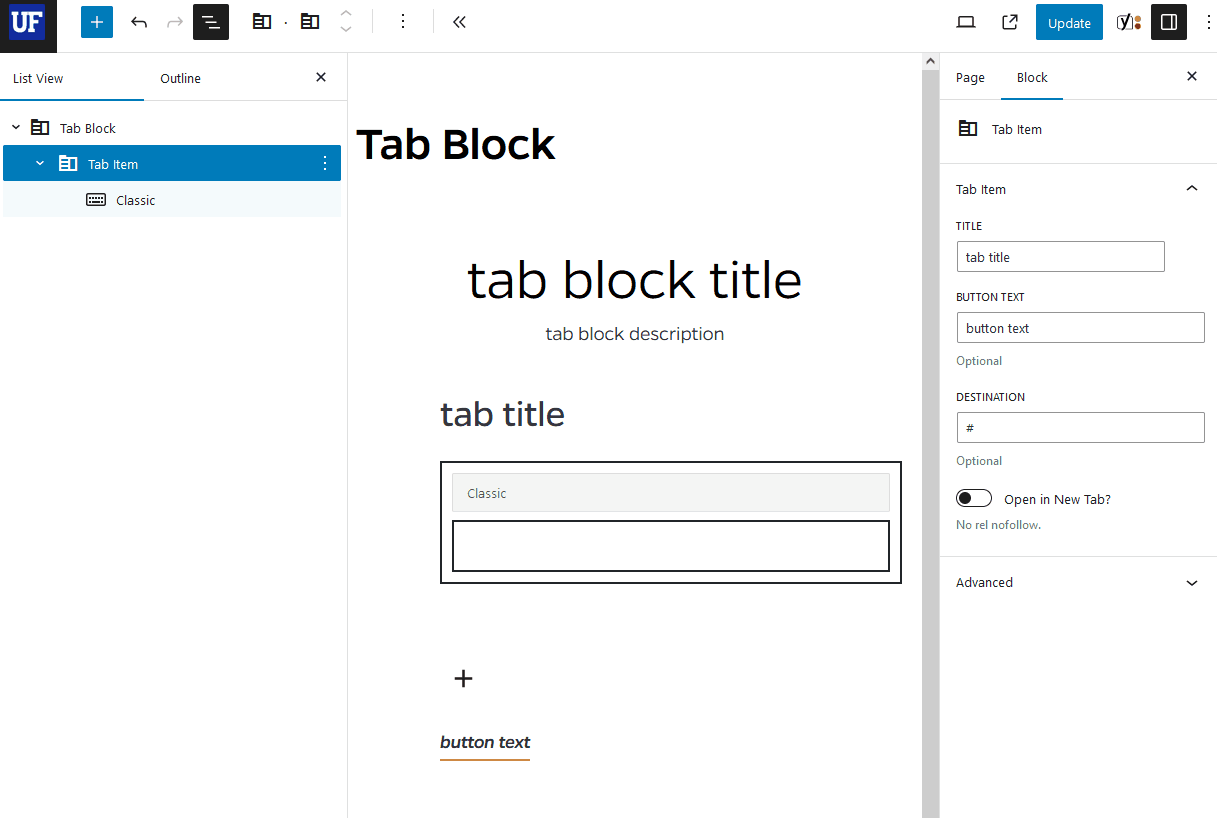When to use and example of the tab block
In the Block Editor, insert the Tab Block. Expand the document overview and select the main block to give the tab group an optional title and description in the inspector panel.
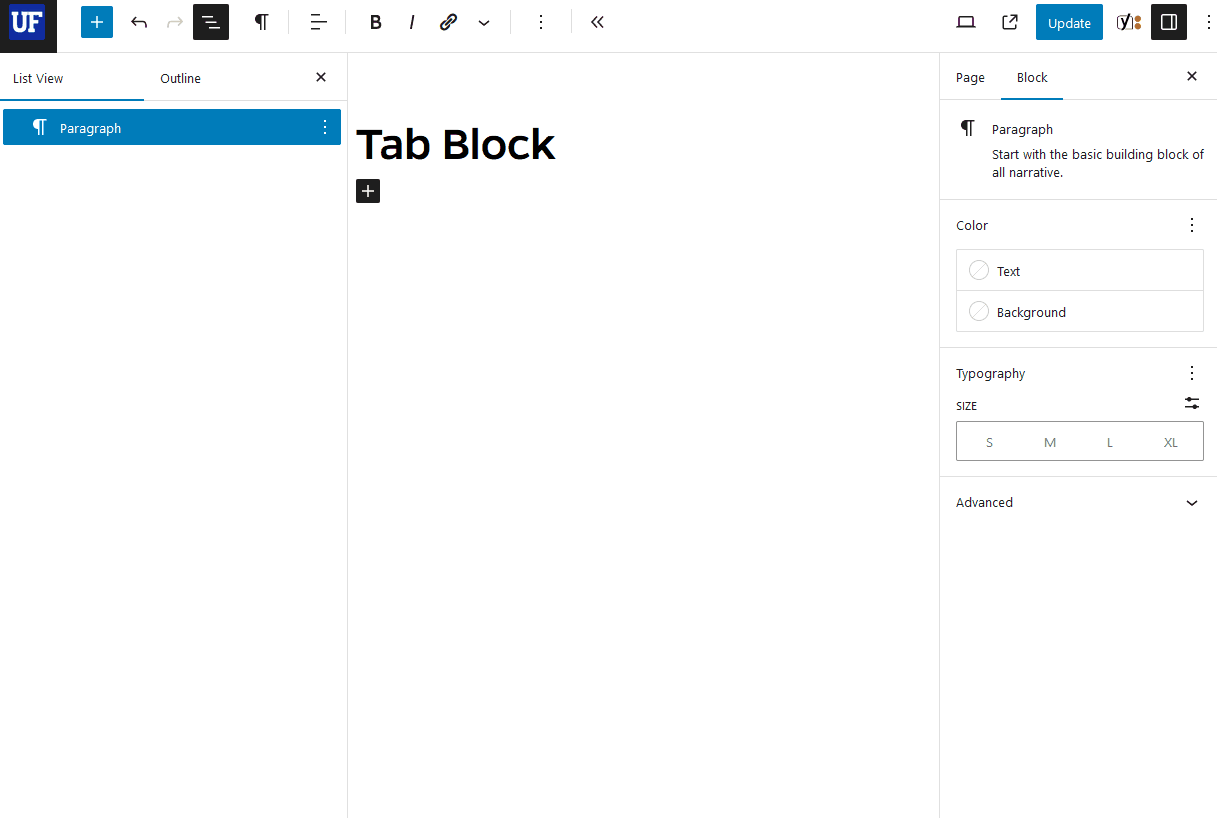
Select the nested Tab Item to enter an item title, link text, and destination (leave blank for no link).
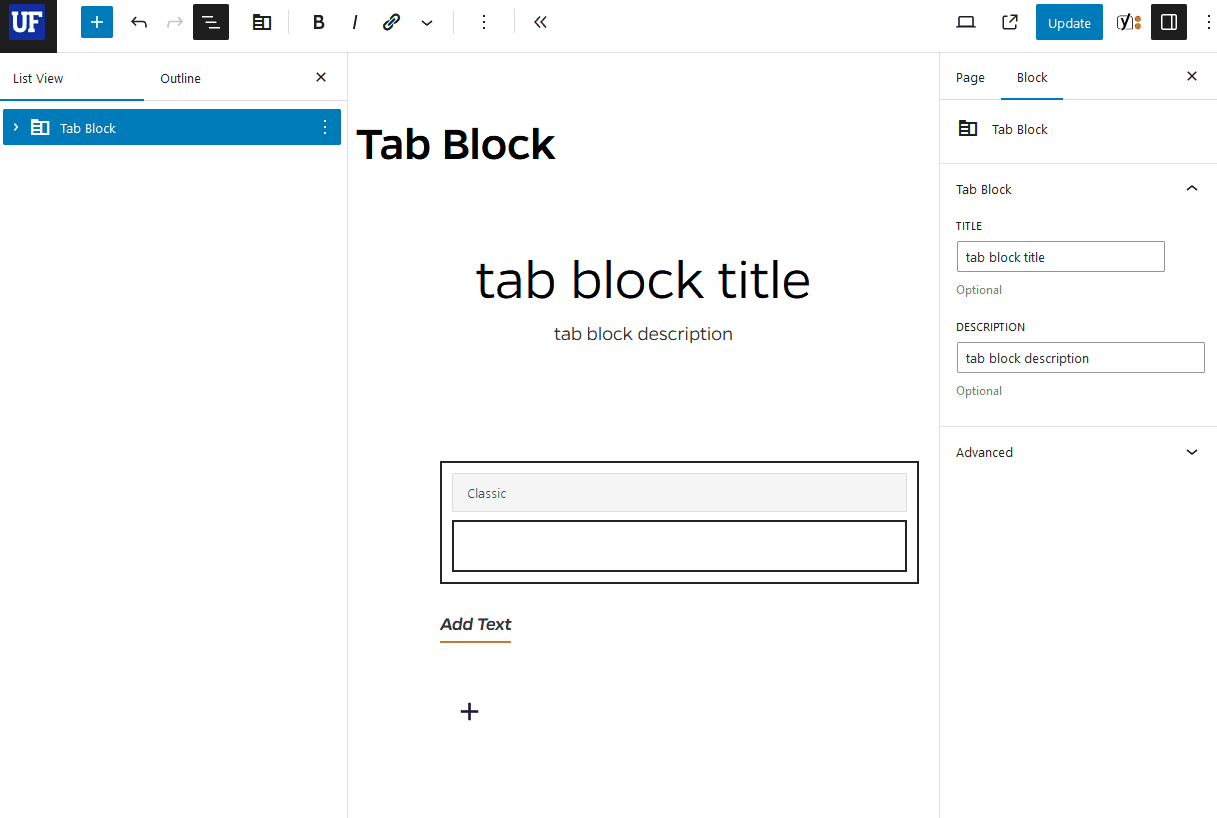
Content goes in the nested Classic block, or you can add List or Paragraph blocks. Use the Add Block plus sign to add more tab items.