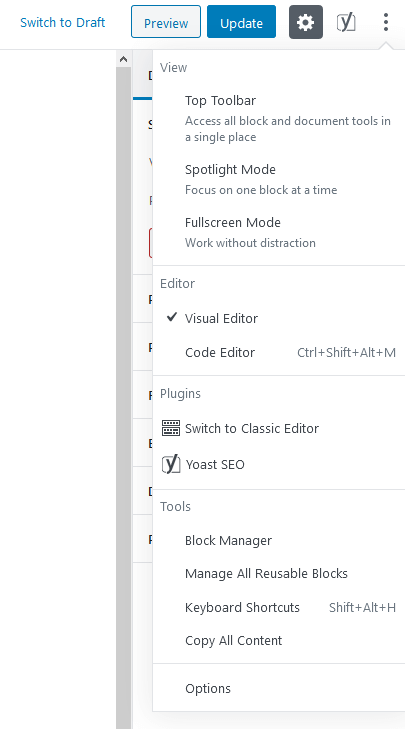You can choose whether to use the Classic Editor or the Block Editor (sometimes called the Gutenberg Editor) to edit your website content. The Classic Editor is a rich text editor similar to MS Word or other word processors, while the Block Editor allows you to create flexible drag-and-drop layouts.
The HWCOE Mercury Child Theme relies upon the Block Editor for many of its features, so you will need to use the Block Editor to get the most out of the theme.
Using the Block Editor »
Selecting your Editor
You can choose your editor for each page or post by going to Posts or Pages in the dashboard and selecting “Edit (Block Editor)” or “Edit (Classic Editor).”
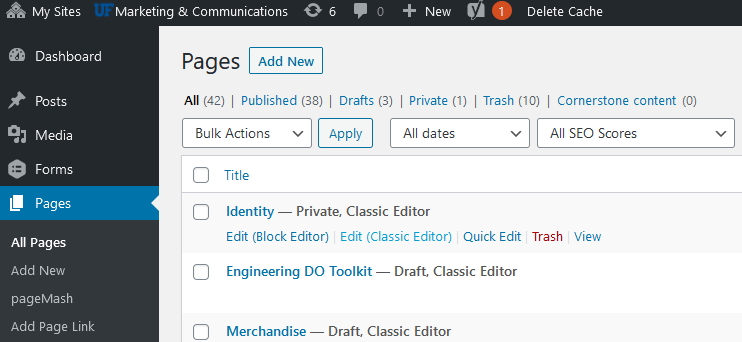
You can also switch editors while you are editing a page. To switch from the classic to block editor, select “Switch to Block Editor” in the Editor meta box.
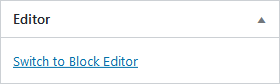
To switch from the block editor to the classic editor, choose the three-dotted icon above the inspector on the right side of the edit window, then select “Switch to Classic Editor.”